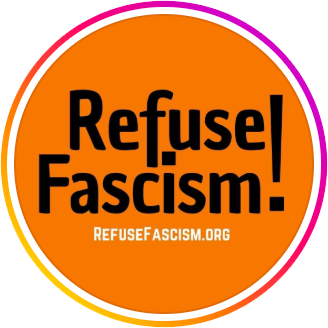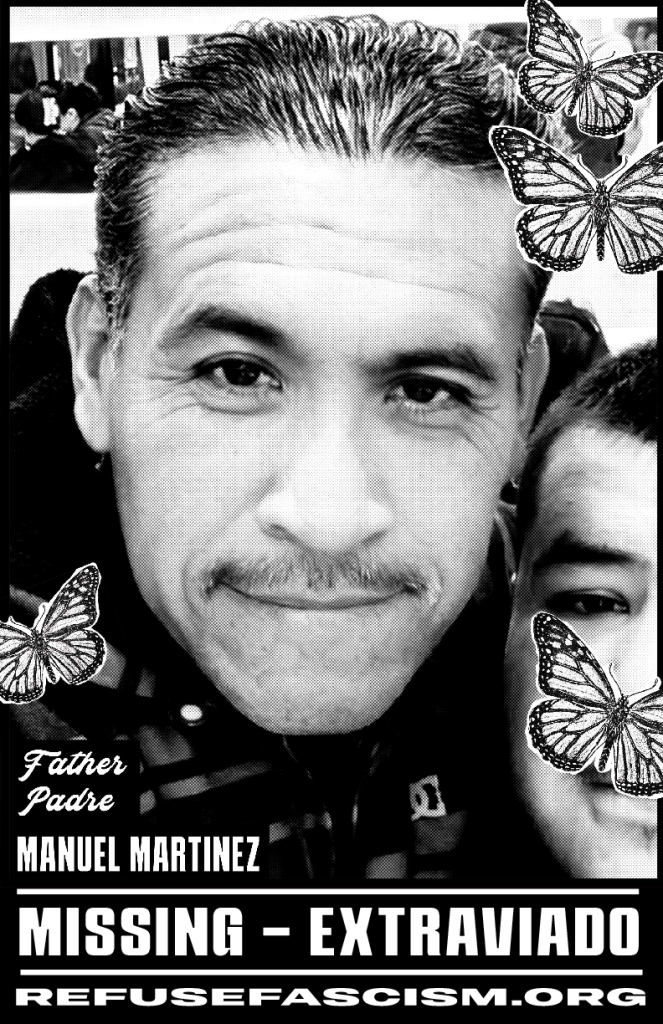This guide has been created to facilitate projecting video content with photos of people disappeared by ICE.
Equipment list:
❖ Projector – recommended 3200k minimum output, HDMI connection, avoid short throw lenses
❖ Playback device – Laptop or tablet with HDMI output
❖ Power supply – Battery or Generator with 110V inverter
❖ Table – large enough to provide a stable surface for projector and playback device
❖ Small block – Used to prop up front of projector to desired height approx. 2 inches, can be improvised and fine tuned with thinner shims
❖ Cable connections – AC power for projector and playback device, AC extension and power strip as needed, HDMI for data from playback device to projector.
Playback guide:
❖ Download video files from the shared folder.
❖ We recommend using VLC media player on all devices. Download for free at: https://www.videolan.org/vlc/
❖ Install and start VLC on your device.
❖ On a mobile device allow access to media folders and the videos should populate in the video tab. Select the videos and find the “Add to Playlist” option in the “•••” menu.
❖ On a laptop drag and drop files into the Playlist window. VLC defaults to displaying the file name at the beginning of each video. To disable this go to Settings/Preferences menu and under the Subtitles/OSD tab deselect “On screen display: Enable OSD”
❖ Please familiarize yourself with playback and navigation controls and use the Repeat setting as needed.
❖ Once your playback device setup is complete connect the HDMI cable from the device to the projector.
1/2 Projection setup guide:
❖ Choosing a projection surface will depend on your environment. Ideally this will be the most visible solid vertical area of a building. Lighter surface colors will reflect more light with white generally being preferred. The farther away from the building you place the projector, the larger the projection will be. Too far and the intensity will drop off. A good balance will likely be from across the street and on public property.
❖ Once the projector is fired up and showing the video, use any adjustments around the lens to create as sharp a focus as possible. Most projectors have advanced settings to adjust the shape so utilize them to conform the image to your surface. Please familiarize yourself with your projector’s manual so you can troubleshoot for the best results.
❖ Optionally connect device audio output to a speaker system to hear the sound track.
❖ Please be aware of your surroundings and the safety of your team and equipment.
Good luck!