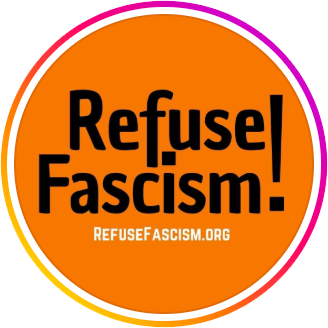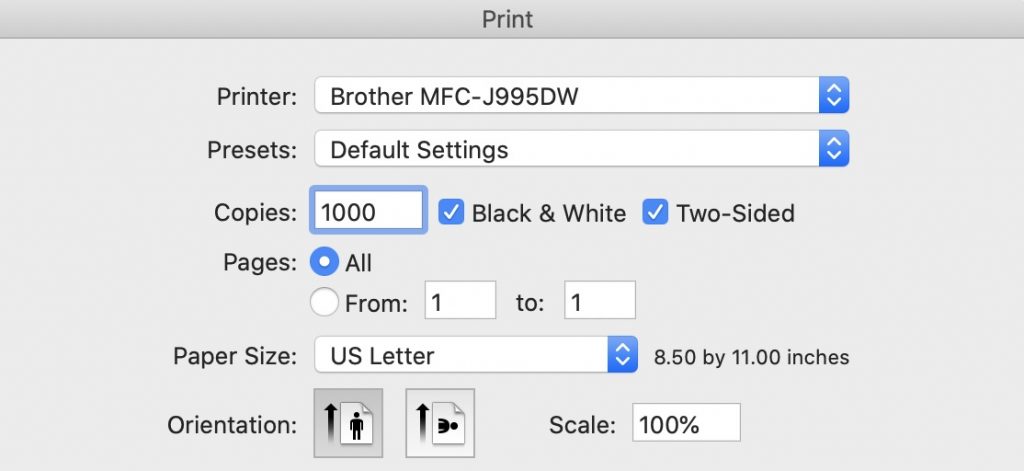How to print flyers
- Open the link to the PDF file.
- You can bring the URL to a print shop (grab the URL from the address bar at the top of your browser window).
- OR, print up a starter-batch on your home or school or work printer while you raise money to print thousands at a print shop.
- Open the PDF file on your computer
- Choose File > Print from your browser’s menu
- Select settings something like those below to print double-sided flyers you can cut in half with a paper cutter
- Print one as a test and adjust settings if needed
- Print 500 or a thousand, start getting them out, and raise money to get a bigger patch done at a print shop (like FedEx Office)